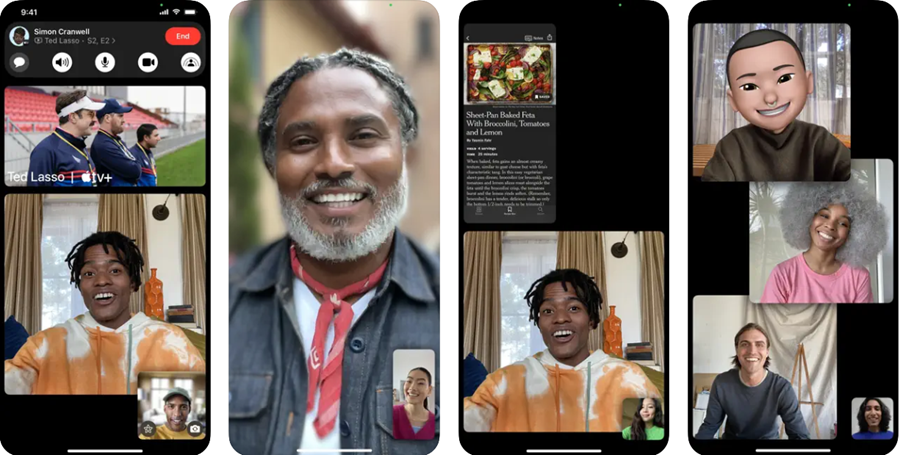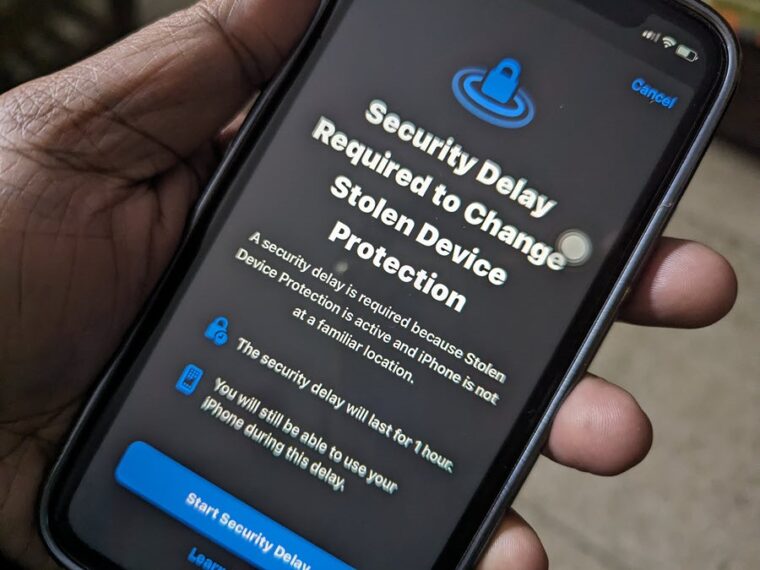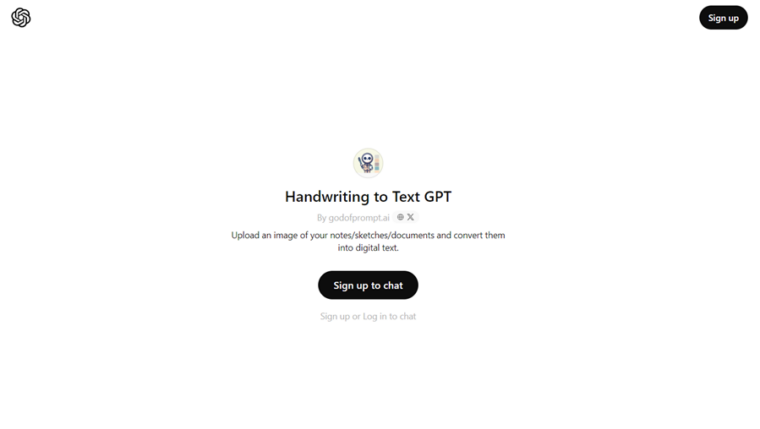Have you ever felt the awkwardness of trying to have a heart-to-heart with a friend over FaceTime while your surroundings sound like a bustling marketplace? It’s a common challenge in our noisy world. But worry no more! Voice Isolation in FaceTime is here to save the day. By magically filtering out background distractions, it ensures your conversations remain clear and focused, no matter how chaotic your environment. Let’s dive in and discover how to enable this game-changing feature.
Start enjoying clearer calls with Voice Isolation in FaceTime
Even high-end smartphones like iPhones haven’t been able to escape the problem of background noise during calls. Just like any other phone, their microphones pick up everything in the vicinity. But with the new Voice Isolation in FaceTime active and running, only your voice will be prioritized. Give it a try, and the person you’re talking to will thank you.
Make a call to a recent contact using the Phone or FaceTime app.
Open Control Center by swiping down from the top of your screen.
Tap the microphone icon in the top right corner to access Mic Mode settings.

Select Voice Isolation from the Mic Mode options.
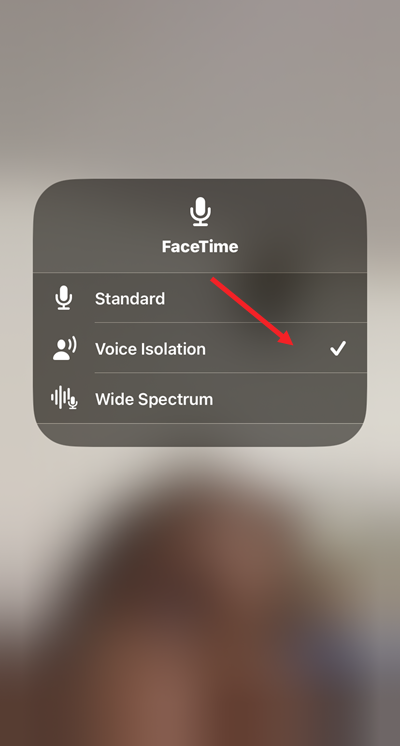
Alternatively, select Wide Spectrum from the Mic Mode menu to allow your iPhone to pick up and prioritize background sounds.
Once you turn Voice Isolation on, it will stay on for all subsequent phone calls until it’s turned off.
You can even switch to the Wide Spectrum mode that unlike Voice Isolation, amps up the background noise so everyone on the call can hear what’s going on around you. It’s perfect for moments when there are multiple individuals involved in a group chat or when you want to share your environment.
As of now, Wide Spectrum is not available for phone calls, it’s only limited to FaceTime calls. Since the feature is still present in Mic Mode when accessed during a phone call, but hey, who knows? Maybe Apple will surprise us with an update that brings Wide Spectrum to phone calls in the future!
Final Takeaway
When I switched to this setting, which is relatively hard to find since you can get there only when you’re on a call with someone, I was able to eliminate much echo and room tone. One evening, while I was trying to catch up with a friend over FaceTime, my cat decided it was the perfect time to serenade us with her meows, and my neighbor chose that moment to mow his lawn. Turning on Voice Isolation was like magic – suddenly, it was just my friend and me, without the feline and lawnmower duet. If you are not aware Apple provides similar Mic Modes for phone calls too.
Experiencing error with FaceTime? Read our Fix FaceTime Activation error on iPhone tutorial to fix the issue.