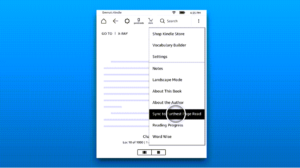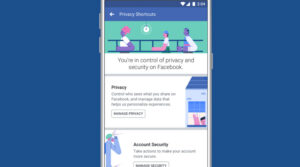Last updated on February 26th, 2025 at 02:01 pm
Initially introduced in FaceTime with the release of iOS 15, the Voice isolation feature became such a hit that a similar version of it has been rolled out for iPhone in the latest iOS 16.4 release. Primarily, the Voice isolation for Cellular calls feature in iPhone prioritizes your voice and blocks out ambient noise around you so that people can hear you clearly and cut back on the chaos. In short, it works to optimize the core function of the phone i.e., making calls via a cellular network.
How to activate Voice isolation for Cellular calls feature in iPhone?
Voice Isolation for cellular calls in iPhone is one of the many tricks the device has up its sleeve to make your call experience a lot better. It isn’t as solid as the noise cancellation feature experienced in AirPods Pro but shows a perceptible difference in quality when you’re making calls against a noisy background. Here’s some guidance on how you can use it.
Download and install the iOS 16.4 update on your iPhone. Also, make sure you are using the cellular network for making calls.
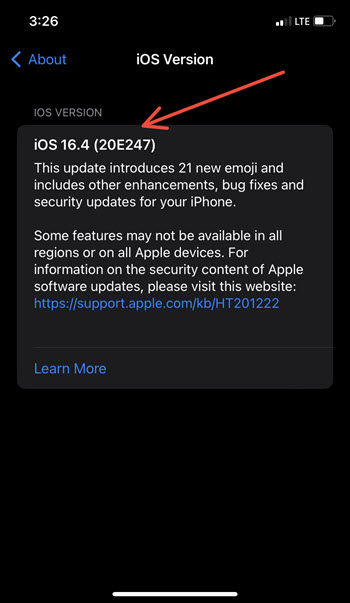
Open the Control Center by swiping down from the top of the Home Screen. Tap the Mic Mode tab visible in the upper-right corner of the Control Center screen.
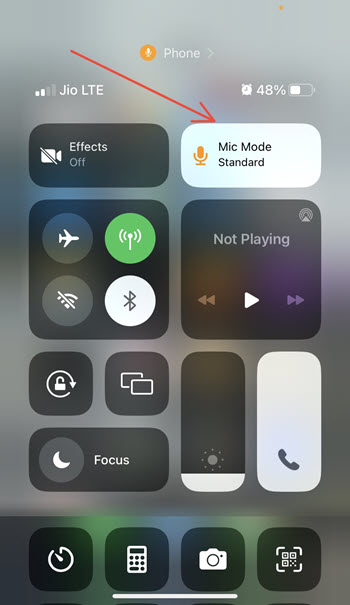
By default, the Mic Mode is on the Standard mode. To switch to Voice Isolation mode for a better calling experience, tap the Voice Isolation option.
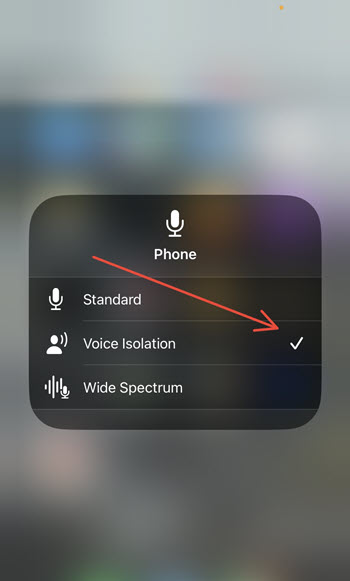
There’s another feature alongside Voice Isolation called Wide Spectrum. Use it only when you need to enhance the noises around you without affecting your voice.
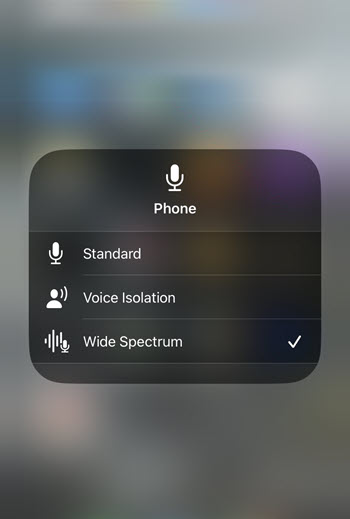
After following the first 3 steps described above, the Voice Isolation will be active. It will remain so for all future calls, until changed. However, if you find that switching the microphone to Voice Isolation is causing a loss in some natural qualities, you can disable the option and revert back to the Standard mode. Just follow the same instructions above and switch to the Standard mode.
What is voice isolation?
It is a feature that muffles other noises around you by prioritizing your voice during a call. For iPhone, the Voice isolation mode was first introduced as part of a suite of microphone-enhancing features for VoIP calling services like FaceTime and Skype. Now, the same facility has been extended to cellular calls.
Why do I see the Wide Spectrum is currently unavailable message?
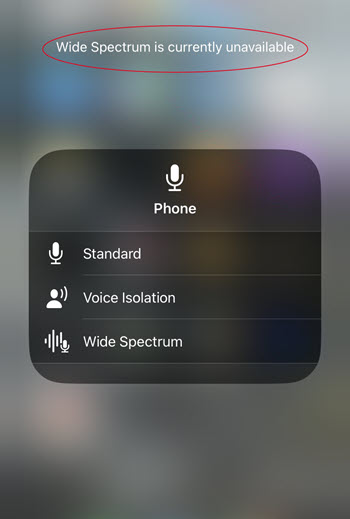
Wide Spectrum is typically used for a wider setting such as conference calls used to connect multiple people at the same time. So, if the call isn’t meant for hosting a small conference or group calling, you won’t find Wide Spectrum available for use.