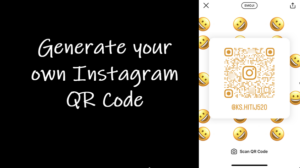Last updated on August 7th, 2024 at 06:46 am
Today, the call conferencing facility is accessible to more people than ever. Earlier, it was limited to a few large enterprise businesses only. If your carrier supports it, you can readily merge calls on iPhone to connect with multiple people at the same time. In short, your iPhone can work as an excellent solution to host a small conference phone call. Let’s see how to get started!
How to merge calls on iPhone to connect with multiple people
You can merge calls on iPhone for free and connect with multiple people simultaneously. Upon completing the setup, the names of all participants become visible to the host. So, if there’s any participant you would like to drop, simply tap the blue ‘i’ in the top-right corner of the screen and do the needful.
Tap the Dialler app visible as the phone icon at the bottom of the Home Screen and choose a contact from it to make a call.

When the recipient accepts your call, the greyed out Add Call button should become visible. Tap it to add the participant.
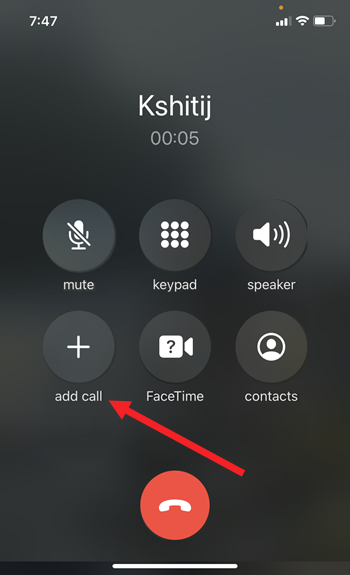
Select another participant you would like to add from the Contact list and make the call.
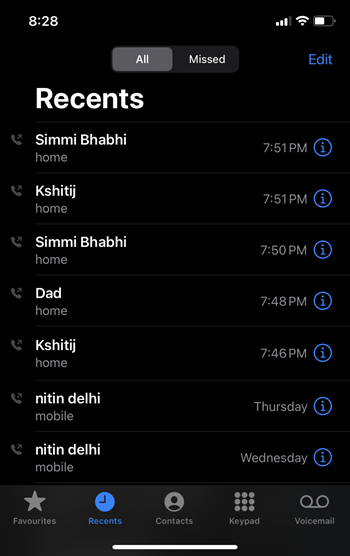
When you have more than 2 participants added, the Merge Calls option should popup on the phone screen. Tap it to merge the calls. In the same way, you can add an incoming call when you are on a conference call by tapping Hold & Accept button. Then, tap Merge Calls.
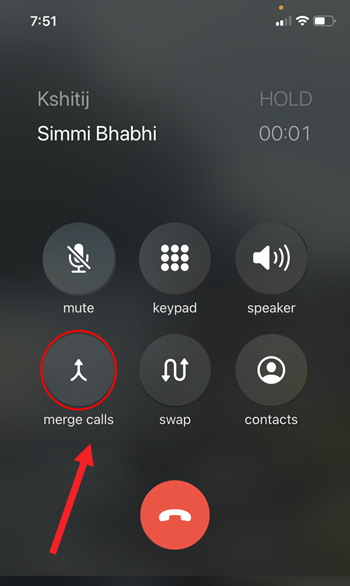
So, in just a few steps you can set up a small meeting and start talking privately. Also see, how to share your location on iPhone through iMessage.
It is important to mention here that the names of all participants who joined the conference call will be visible only to the person who started the conference call. To see them all, just tap the Info icon located in the top-right corner of the Call screen. If you would like to drop any participant from the meeting here, hit the End Call button to remove the person.

iPhone conference call limit?
You can set up a conference call and connect with up to five people. However, the number of participants, as well as the ability to add, merge, or disconnect individual callers may vary depending on the carrier service the user has subscribed to.