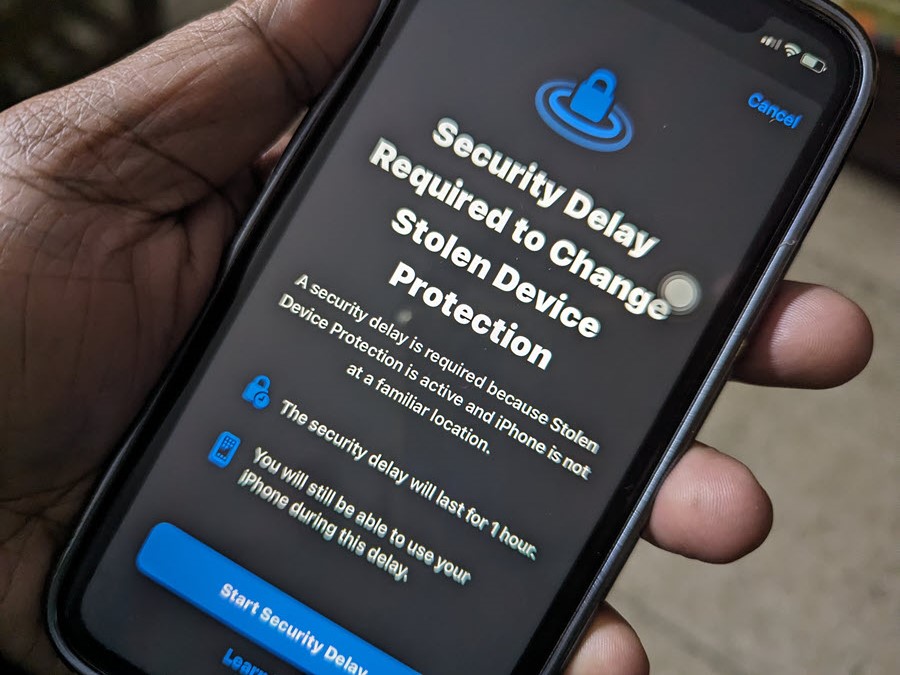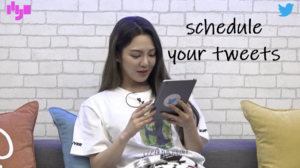Last updated on August 1st, 2024 at 10:28 am
Any newly rolled-out software update means a slew of new features from tech companies and one of the earliest out of the block has come from Apple. It’s named the iPhone Stolen Device Protection, available through the iOS 17.3 update. It’s an important security feature that ensures the safety of the device and the info inside it by adding a second delayed biometric scan. So, an attacker demanding an initial passcode and face scan ultimately won’t be able to quickly change account ownership of the device. We’ll get there in a bit. So, continue reading along.
How to enable iPhone Stolen Device Protection?
The rationale behind this move is to mainly add deterrence against possible aggression – stealing. When enabled, the setting will prompt the robber to try and get past one additional Face ID or Touch ID check without falling back to entering the passcode. This would effectively be foiling a thief’s attempt who has stolen your iPhone and knows the passcode you use to unlock it.
Additionally, if they resort to other nefarious tactics, like changing your iPhone passcode, or turning off Stolen Device Protection entirely, Apple will force them to pass another round of a Face ID or Touch ID check, wait an hour, and then pass another one. It’s an optional feature that I would nonetheless recommend every iPhone user reading this post to turn on.
- Open Settings.
- Scroll down to select Face ID & Passcode.
- Under the FaceID & Passcode screen, swipe down to locate the Stolen Device Protection section.
- Tap the link for Turn On Protection.
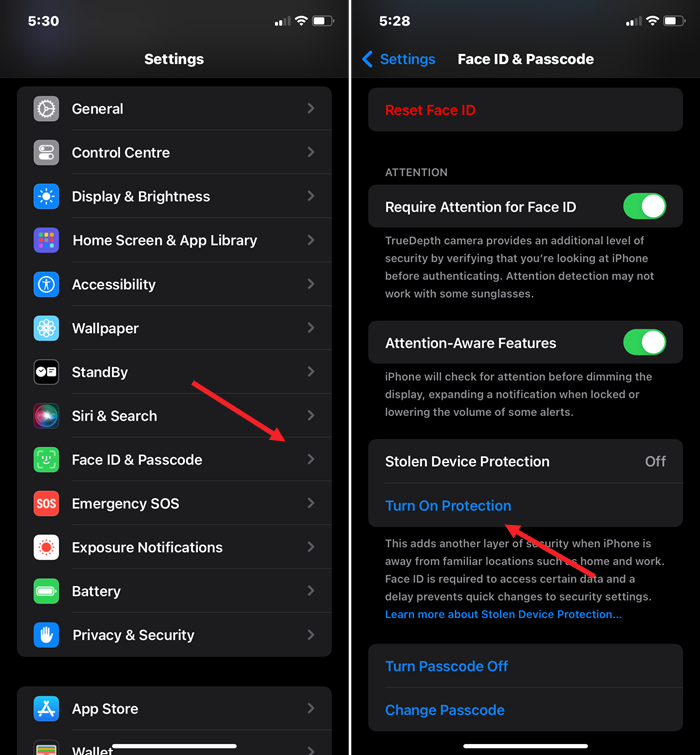
Note: To make sure the feature works on your iPhone, you must use two-factor authentication for your Apple ID and set up or enable the following on your iPhone:
- A device passcode
- Face ID or Touch ID
- Find My
- Significant Locations* (Location Services)
Also, bear in mind that the Stolen Device Protection is not available for any Apple device other than the iPhone.
My opinion
One of the biggest drawbacks in iPhone security in my opinion is its passcode system. That’s because, even if your phone is using Face ID to unlock device or open apps that normally require Face ID or Touch ID to grant access, fall back to passcode verification if the biometric method fails.
So, someone who has access to your iPhone or nabs it from you can gain access to confidential data or make changes simply by entering the right passcode.
The kind of theft was described in detail by a Wall Street Journal report, in which cases of device thefts by simply observing passcodes were reported. Thieves then, easily managed to reset Apple ID passwords, and turn off the phone’s Find My iPhone setting.
Likely, Stolen Device Protection will offer protection against such attacks and discourage criminals from resetting an iPhone in this way.