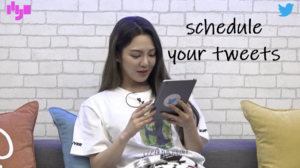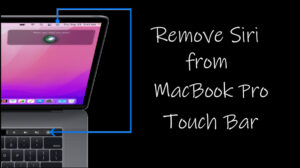Apple products can be pricey but here’s the thing—you don’t always have to buy every single gadget yourself. If you’ve got a sibling with an extra AirTag lying around you can borrow it for use. That’s the beauty of having a tech-savvy circle. Sharing AirTag with family lets anyone stretch their dollars a bit further, making sure those expensive gadgets get plenty of use without needing to shell out extra cash. It’s a smart way to tap into the Apple ecosystem without feeling like you’re draining your wallet.
Sharing AirTag with Family Members or Friends
Winter’s here, and if you’re gearing up for a Christmas getaway or New Year’s trip, you might be thinking about snagging an AirTag to keep track of your luggage. But here’s a heads-up—if someone shares an AirTag with you, don’t just hit “Accept” without a second thought. If it’s someone you don’t fully trust, they could use it to keep tabs on you by slipping it into your bag or car. Always double-check who’s sharing it and why, because no one wants their holiday turned into an episode of True Crime. Let’s see how to share AirTag with family.
First, ensure the Find My app is enabled and running; otherwise, you won’t be able to track your shared AirTag. Open the Find My app on your iPhone and tap on the Items tab at the bottom of the screen. This is where you’ll find all your tracked devices and shared items neatly listed, so you can easily check the AirTag’s location in real time.
Next, tap on the name of your AirTag or the item it’s attached to.
Swipe up on the menu to see more options and look for Share This AirTag. Right below this section, you’ll spot the Add Person button. Tap it to enable sharing your AirTag with family or friends, so they can keep track of the item too.
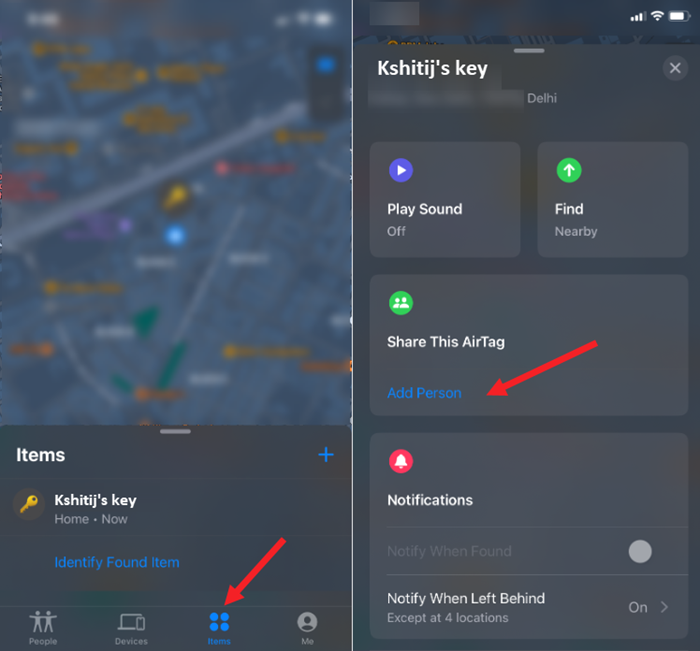
Tap on the contact of the person you want to share your AirTag with.
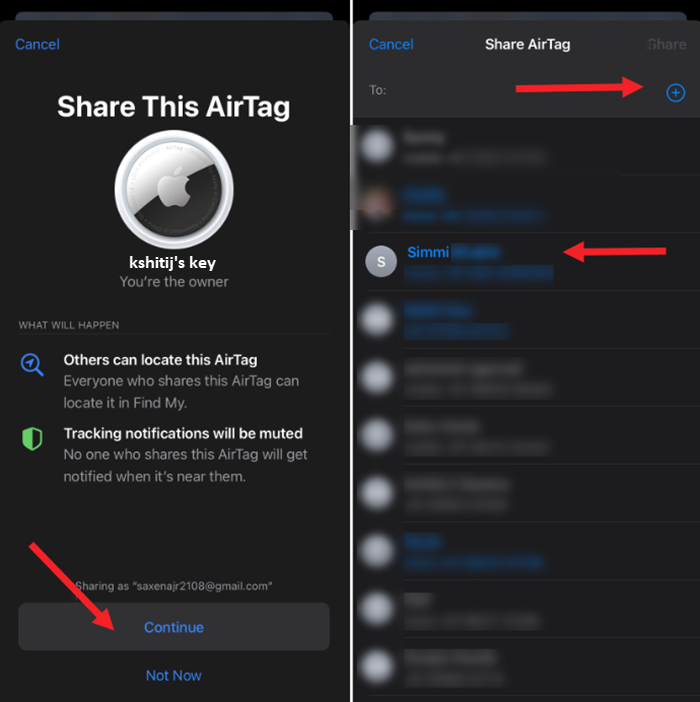
The people you shared the AirTag with will show up as Pending on your list. Once they accept, they’ll be able to see the shared AirTag under the Items Shared With Me section in their Find My app.
Anyone you share the AirTag with can play a sound on it if it’s within range and track it when it’s close by. But if they want step-by-step directions to its exact spot, they’ll need to enable Precision Finding—a feature that only works on iPhone 11 or newer models, thanks to the ultrawideband (UWB) tech.
The owner can stop sharing the AirTag at any time. Just tap on the contact’s name in the Find My app and hit Remove to take back control or remove it from your network completely.
Final words
Sharing AirTag with family is incredibly handy when your item tied to an AirTag goes missing unexpectedly—like at the airport while your siblings are ready to check out. That’s when a shared AirTag can be a game-changer. A little family teamwork, and suddenly you’re not frantically hunting for your luggage or wasting time at baggage claim. You’re breezing through the chaos, saving time, money, and stress—before your bag takes an unexpected vacation on the next flight to who-knows-where. So, make the most of the AirTag you can share with those who’ve got your back.