Last updated on August 1st, 2024 at 10:16 am
Got a mystery melody stuck in your head? With YouTube Music’s new Hum to Search Android feature, you can solve it and discover your song instantly. This search-by-song capability helps you quickly identify those catchy tunes that you just can’t shake by humming, singing, or playing it on your phone.
Unlocking the Hum to Search Feature on Android
YouTube Music began rolling out a server-side update for Android that brings this new waveform icon for vocal song identification. you’ll see it next to the microphone icon that shows up when you tap the search button in the upper right corner of the app.
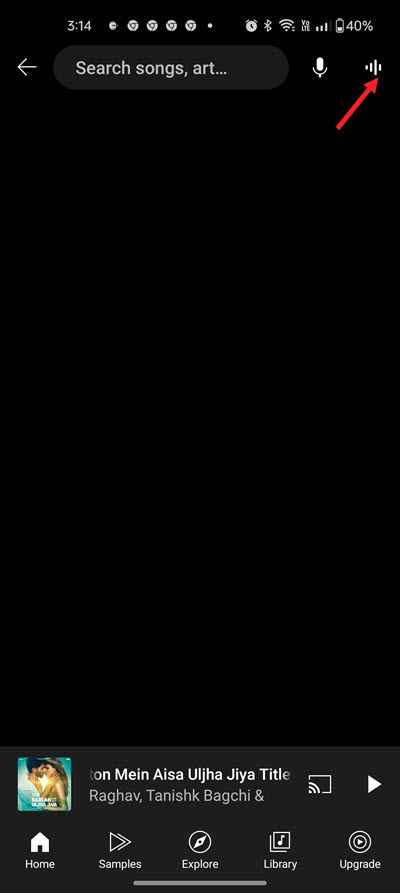
Just tap the icon to activate the wavelength symbol, which takes you to a colorful screen prompting you to “play, hum, or sing” a tune. This runs an AI-backed search through the platform to identify your song.

When I tested it with the tune of “Strangers” featuring Kenya Grace, it accurately identified the song after a brief pause to search its database. You can choose to play the song right there or save it to a playlist.
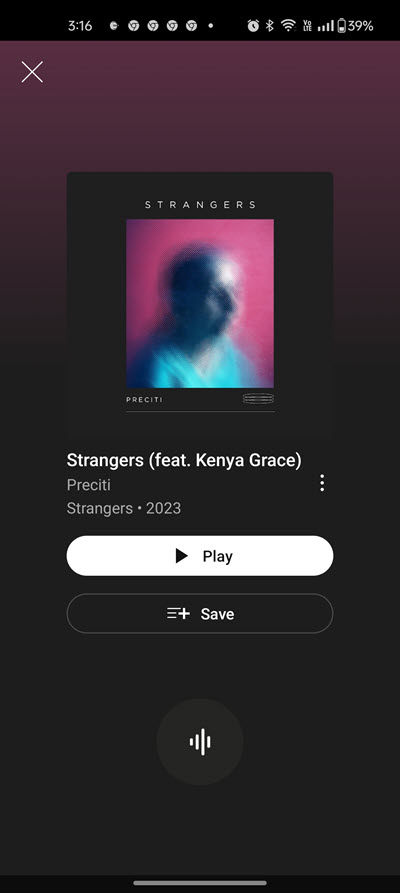
I tried again but this time, it was a bit different: I could recall the lyrics but not the title of the song. So, I made the app listen to me reciting the lyrics. On the very first attempt, it accurately picked the song title: “Dance Monkey” by Tones and I. This was possible because the results page offers the album cover, song title, artists and other options. The good thing here was there weren’t any misses.
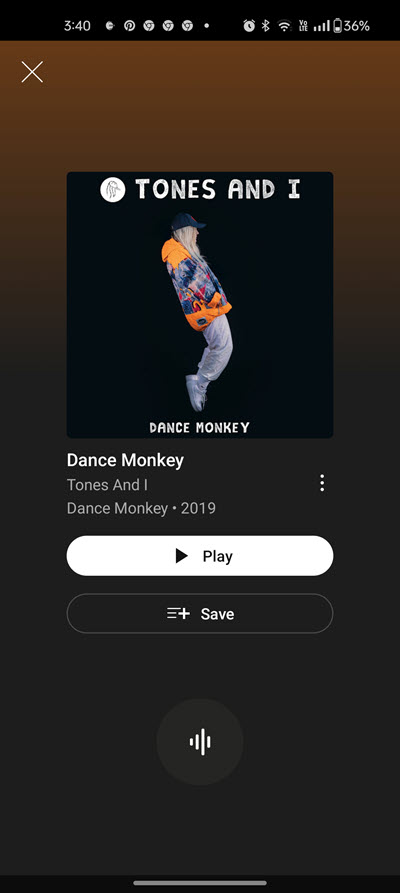
Hum to Search for Android can be spotted in version 7.02 of YouTube Music app. I was running software version 7.02.51 on my OnePlus handset and found the feature working.
Hope you are also familiar with the idea of humming to search for a song in the Google app as it has had it for quite some time now.







