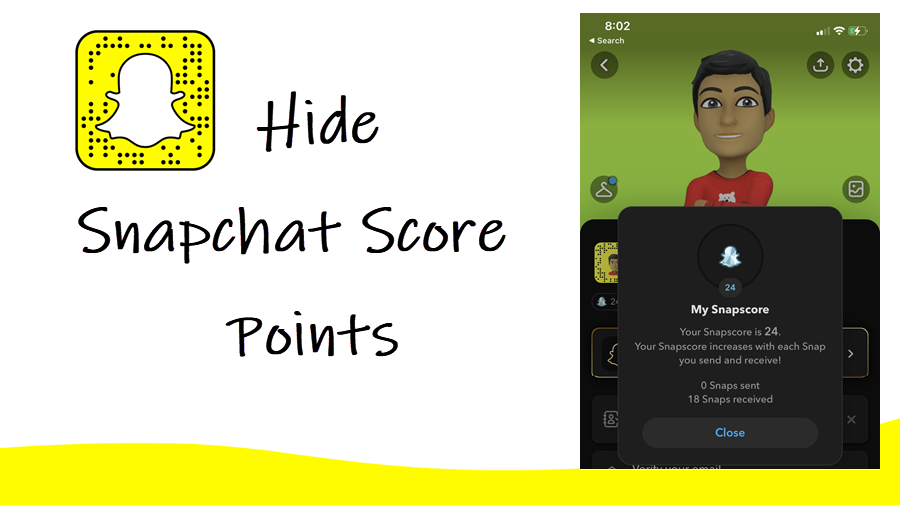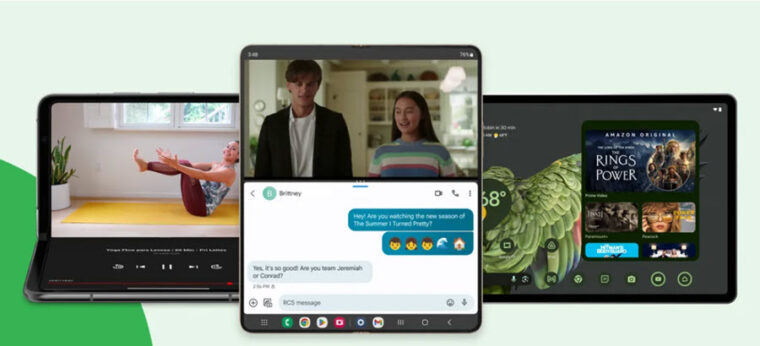Last updated on August 4th, 2024 at 07:13 am
Like it or not, Snapchat tracks all your in-app activities and adds the scores of those activities as achievements on a scorecard, known as Snapchat score points. It’s calculated based on snaps sent, snaps received, or snaps added to your stories. So, the more you score, the merrier, but if you dislike boasting about your achievements, especially the ones related to your social media activities, you can disable the feature just hiding your location on Snap Map.

How to hide your Snapchat score point from others
You can view your Snapchat score points by simply heading to your profile page. Then, tap on the white ghost icon under your profile to check your Snapchat score. While most people love this feature as it encourages them to use the app increasingly often, some may not like it. So, if you’re one of those who does not like to flaunt their Snapchat success, we’ll show you how to hide your Snapchat score from others. Keep reading!
There are 2 ways to keep your Snapchat score private
- Change profile Visibility settings
- Unfriend the person you would like to hide the score from
We’ll cover both methods!
1] Change profile Visibility settings
Launch the Snapchat app and tap the profile icon visible in the upper-left corner of the app screen.
When directed to the Profile screen, select the Settings icon in the upper-right corner.
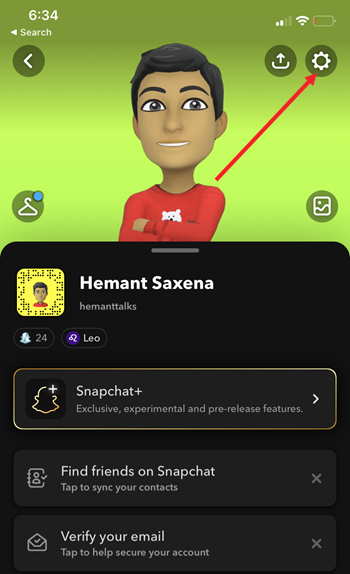
Scroll down to the Privacy Controls section. Expand the Contact Me entry under it.
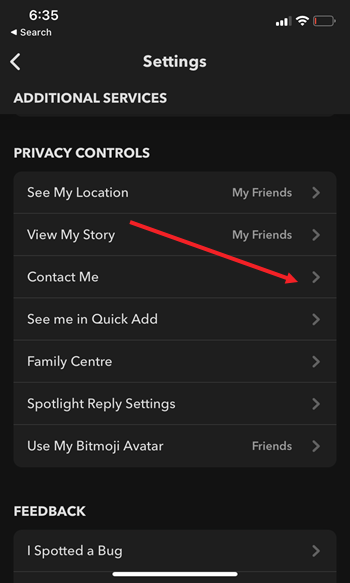
Check the Friends option.
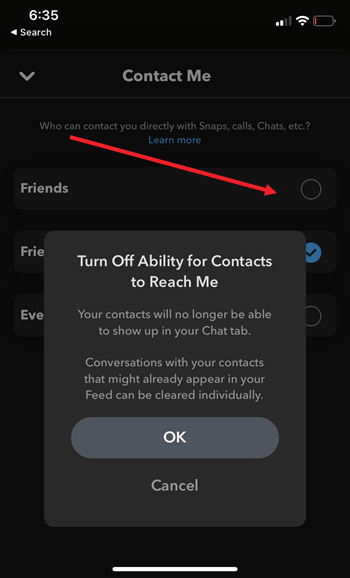
Your friends can no longer show up in your chat tab and won’t be able to check the Snap score.
2] Unfriend the person you would like to hide the score from
If you would like to hide your Snapchat score from a particular person only, remove the person from the Friends category. To do so, go to your profile page and scroll down a bit to locate the Friends tab.
Expand My Friends section by tapping the side arrow next to it.
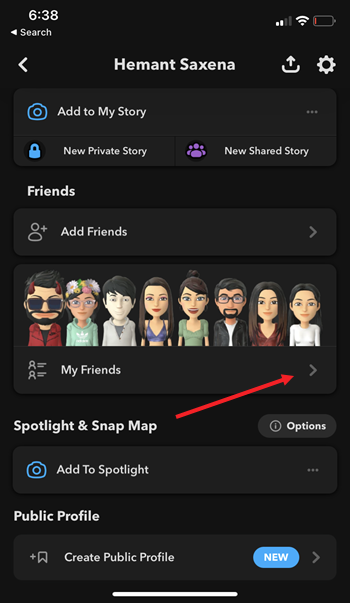
Pick a person from the list and tap the Menu, visible as 3 vertical dots in the upper-right corner.

From the list of options displayed, choose the Manage Friendship option.
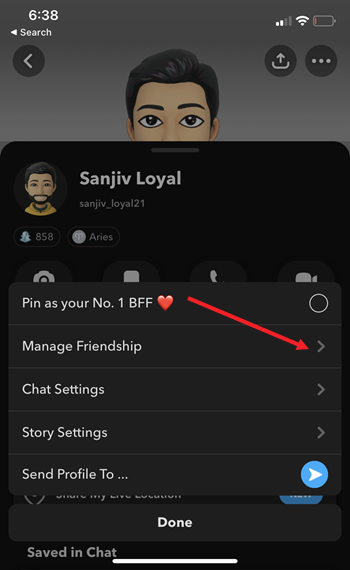
Select Remove Friend to unfriend the person.
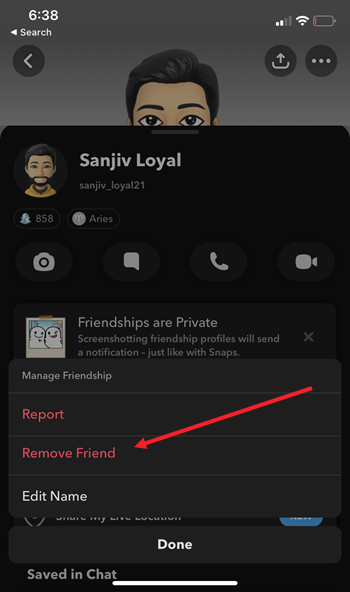
Why can’t I see someone’s Snapchat score if we are friends?
When you cannot see someone’s Snapchat score, there’s a strong chance that the person has unfriended you. Snapchat does not notify you when someone unfriends or blocks you. However, you can verify this by sending a message to the person. If you see a gray Snapchat icon (an arrow) next to the message, it should ring the bell for you.
Hope that makes sense!