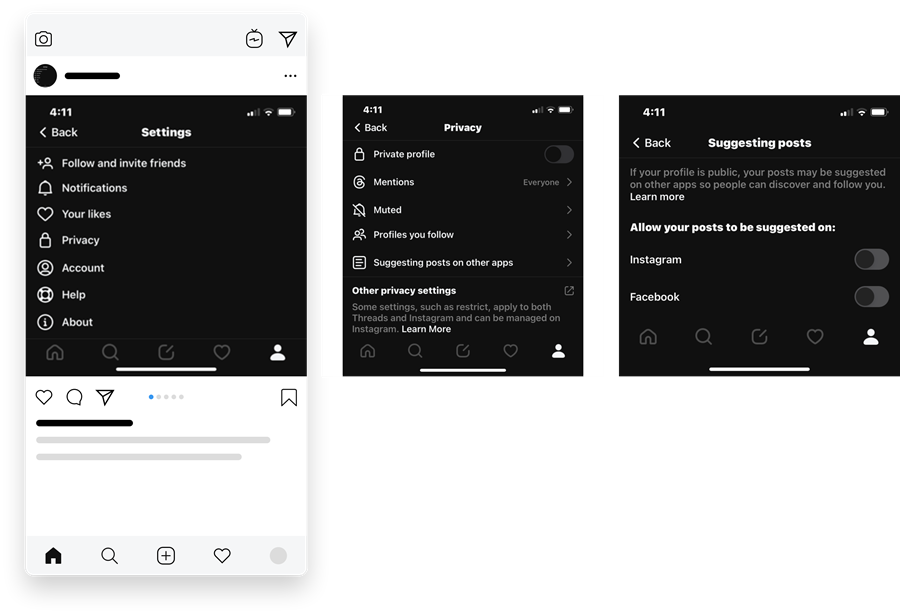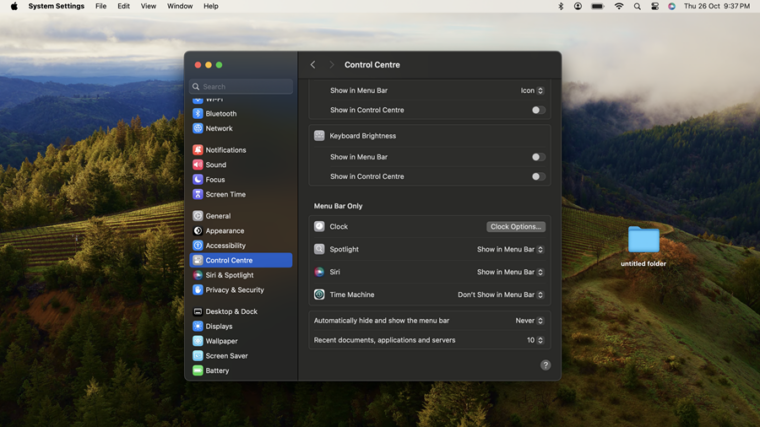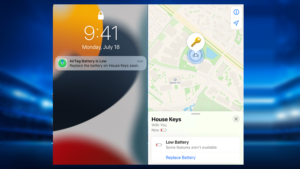Last updated on August 1st, 2024 at 10:31 am
The default setting for Threads by Instagram is to suggest your Threads posts in the feeds of your connected Instagram and Facebook accounts. However, no strict rule dictates that this setup should remain unchanged indefinitely. A new addition to privacy settings of the app lets you keep your Threads posts off Instagram and Facebook.
How to keep your Threads posts off Instagram and Facebook?
Blame a lack of sensitivity for not providing an inherent feature to keep your Threads posts off Instagram and Facebook, or something else, Meta saw little incentive in making these changes. It even made it hard to quit the platform so much so that you could only do it by deleting your Instagram account. It’s the rising dissatisfaction among the users, that has made the app makers mend their and allow users to have more control over post suggestions.
- Open the Threads app and go to your profile page.
- Tap the Settings visible as two lines located in the top right corner of the Threads app.
- Under the Settings screen, scroll down to the Privacy section.
- Expand the ‘Suggesting posts on other apps’ entry by tapping the side arrow.
- Toggle off the switch next to Instagram or Facebook or both to not have your posts recommended on Instagram and/or Facebook.
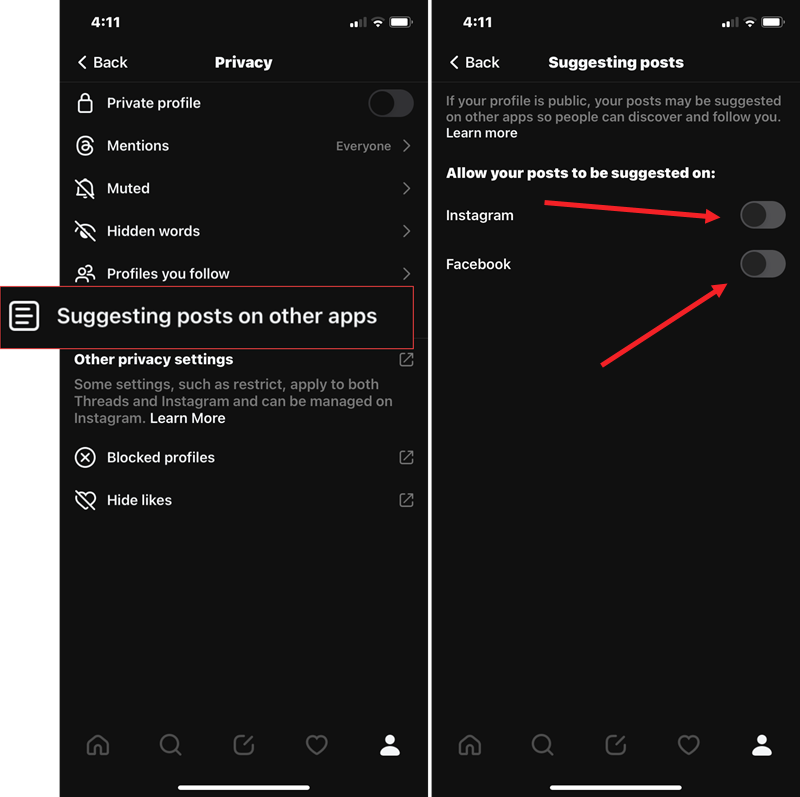
Note: This functionality is effective only for Public profiles, allowing others to discover and follow you. For users under 16 creating a Threads profile, the default setting is Private, even if you have a public Instagram account (Learn how to switch to Private mode). I inadvertently discovered this new setting while attempting to gain more control over the audience that can view my posts.
Conclusion
It’s no secret. Instagram is built on top of Instagram’s existing base of billions of users and the move to see Threads posts appear on Meta’s other platforms was aimed at potentially increasing engagement. This, however, seems to have backfired, inviting strong reactions from users but with the implementation of recent changes, Threads stands a fair chance of evolving into a prominent hub for text-based online conversations. The newly introduced features, such as view counts, polls, GIF creation, and pinned posts, will likely further reinforce this potential transformation.
Also see: 7 differences that show how Instagram’s Threads differ from Twitter.