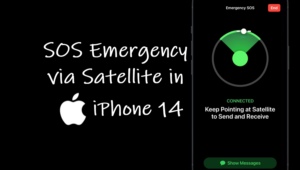Viewers have full discretion over allowing Amazon to keep or not to keep a record of all the movies and show episodes they watch on Prime Video service. The company says it’s by design and intended to improve user experience by recommending other titles that viewers are more likely to watch. However, if you are someone who gives secrecy more precedence over convenience, you can remove your Prime Video watching history completely. Let’s find out how!
How to remove your Prime Video watching history?
The recommendation algorithms developed by Amazon review your Amazon Prime Watchlist history and, for each purchase, pull up a list of related content. This makes it computationally feasible to recommend content from a curated menu rather than suggest some from an overwhelming catalog. However, if you don’t want to be trapped in a content loop, delete your watch history.
If you are an Amazon Prime service subscriber, log in to your Prime Video account. Next, click your profile icon, visible in the upper-right corner of your computer screen.
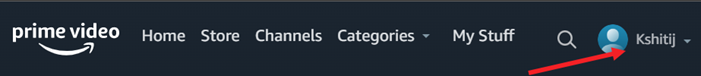
From the list of options displayed therein, choose the Account & Settings entry.
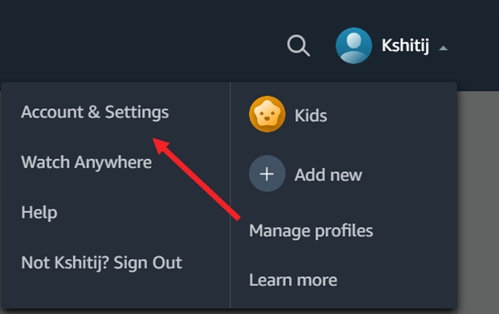
When directed to a new screen, switch to the Watch history tab, located just adjacent to Language heading.
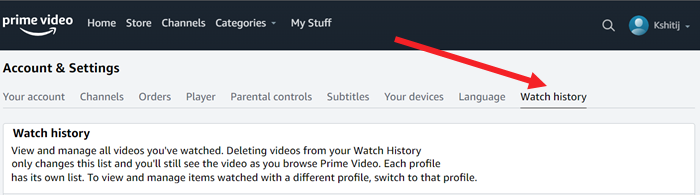
To remove a movie from your Prime Video Watch History, simply hit the Delete movie from Watch history link next to the title.
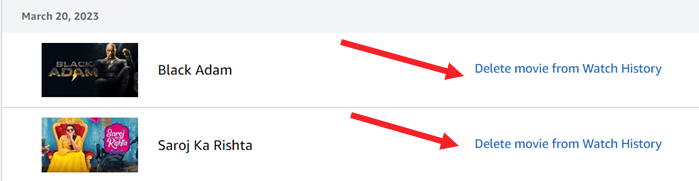
Similarly, if there are shows and you would like to remove episodes history from the records, choose the Delete episodes from Watch History link.
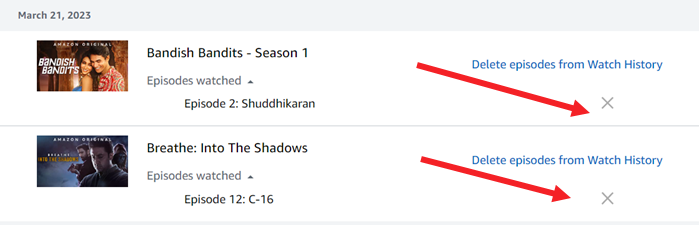
Note: It’s only possible to view Prime Video History and remove it via web mode. The mobile app does not feature this option.
That’s how you can access, view and manage all videos you’ve watched. It’s important to remember that deleting videos from your Watch History only changes this list and you’ll still see the video as you browse Prime Video. Moreover, each profile has its own list and to view and manage items watched with a different profile, you’ll need to switch to that profile and follow the same procedure again. Do you know how to start Prime Video Watch Party?
What is the Watchlist on Amazon Prime?
Keeping up with dozens of streaming titles under recommendations can be a daunting task. So, to simplify this process, Amazon allows you to create a watchlist. It helps you filter suggested recommendations, based on what sort of content you like.
Once you’ve added content to the list, you can stream it by tapping the title you want to watch. Then, tap the Watch Now or Resume, if you previously didn’t finish the video. Alternatively, you can choose to download your video by tapping the Download button.