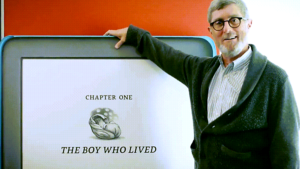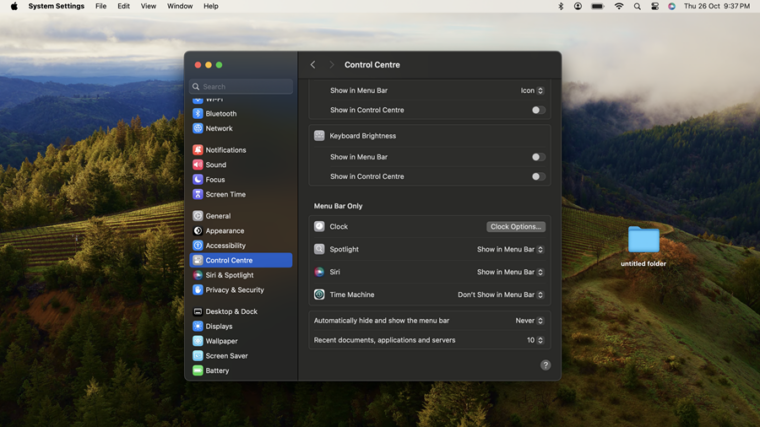Last updated on April 3rd, 2025 at 06:29 am
Standard Apple watch faces, no matter how sleek, can’t replicate that sense of wanderlust and personal joy you experience with Portrait photos. Each glance at your wrist transports you back to that perfect moment. And if it’s a photo with your favorite partner, it makes your day 10x brighter. Pretty sweet upgrade, right? So, why not try and add some excitement to your Apple watch’s daily use by turning your iPhone portrait into a stunning Apple Watch Face or adding some animation to it.
How to turn your iPhone portrait into an Apple Watch face?
Your Apple Watch can actually display two different types of photos as Apple Watch faces. The first is the standard Photos face and the second is a Portrait face designed to showcase portrait photography taken with your iPhone. You can edit the former right from the watch, but it’s easier to choose and edit it in the Watch app on your iPhone if it’s a portrait photo that you want to set as the background for your watch face.
Open the Watch app on your iPhone. Tap the Face Gallery tab at the bottom.
Select Portraits, then select your photos. If you don’t have any Portrait photos, start capturing them right away.
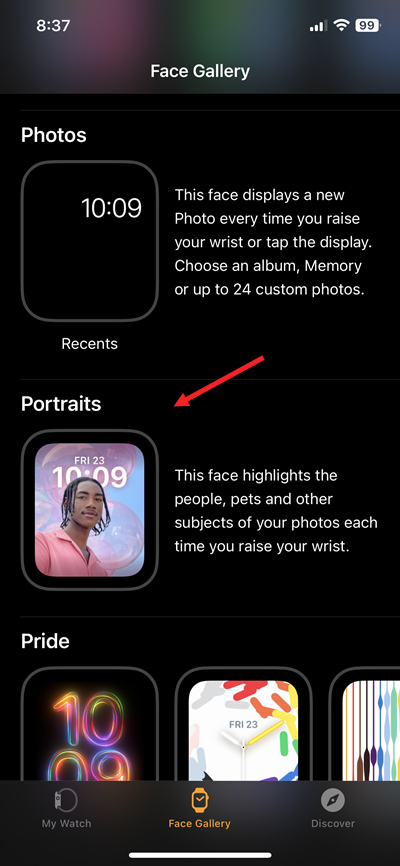
Pick your preferred photo, adjust it to your liking. Then, tap Add to set it as a watch face. You can select up to 24 photos that will rotate automatically when you raise your wrist or tap the screen. Just look for the Choose Photos option under Content and select the best ones.
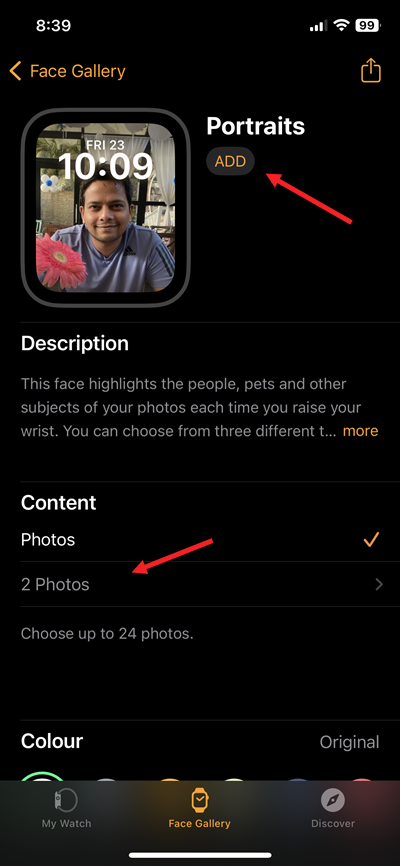
Once you’ve set the portrait photo as your new Apple Watch Face, there’s still a bit more to do. While viewing the photos you’ve added, tap on one to adjust where the clock appears. You can position it behind the subject to align the shot perfectly, especially if it’s not centered.
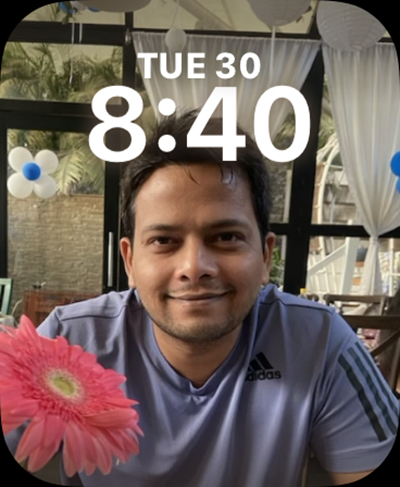
Finally, lift your wrist to view your masterpiece and turn the Digital Crown to see the full effect.

Regarding compatibility, starting from Apple Watch Series 4 to the latest models, all support these photo-centric faces. However, the Portrait face on the Apple Watch Series 7, 8, and 9 looks slightly different due to their larger screens.
Also read: Add a 3D-like zoom effect to your photos with the new Cinematic Photo upgrade in Google Photos