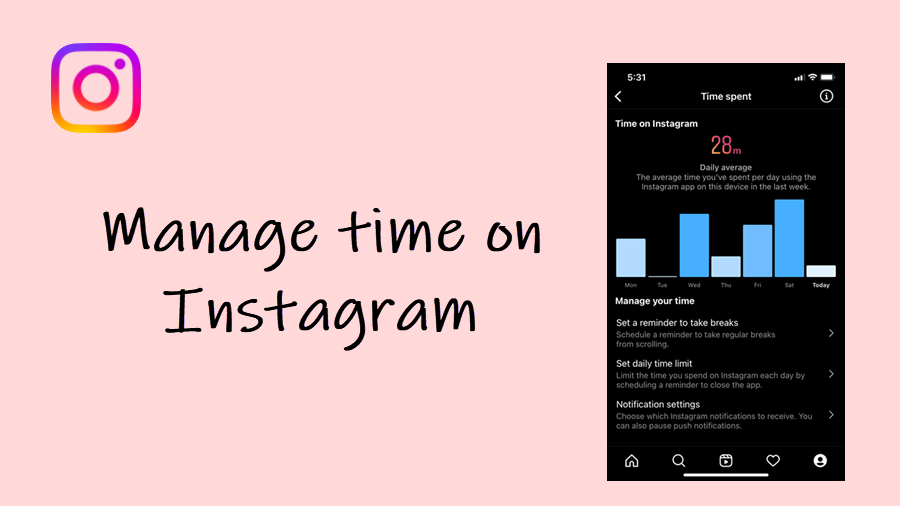Last updated on August 6th, 2024 at 07:28 am
Time spent on Instagram or other social networking sites should be positive or inspiring in some sense. However, if you find yourself scrolling aimlessly through random Instagram Stories and wasting time in watching Reel videos then, stop overdoing it. May be, this guide can help you manage time on Instagram (by adding reminders to take regular breaks or set a daily time limit). How well you’ll follow it? Well, we leave that up to you!
How to manage time on Instagram through its new time management tools
The Meta-owned company offers two ways to set time limit on Instagram. The first is by setting reminder to take breaks and second, configuring daily time limit. We’ll cover both ways to help you manage time on Instagram and let you focus attention on more important tasks.
Tap the Profile button at the bottom of the app screen and select Menu (seen as 3 horizontal bars in the upper right corner of the app). Under the menu options, choose Your activity heading.
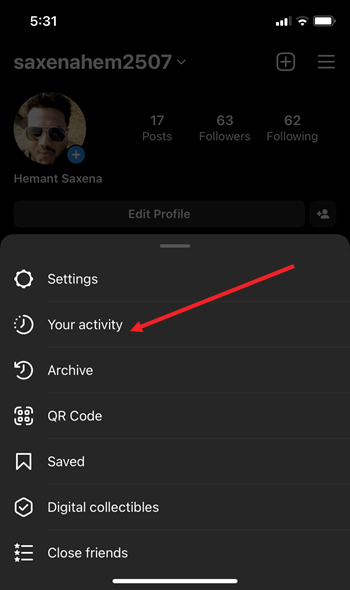
When directed to a new screen, switch to the Time Spent tab. It shows you how much time you usually spend on Instagram each day.
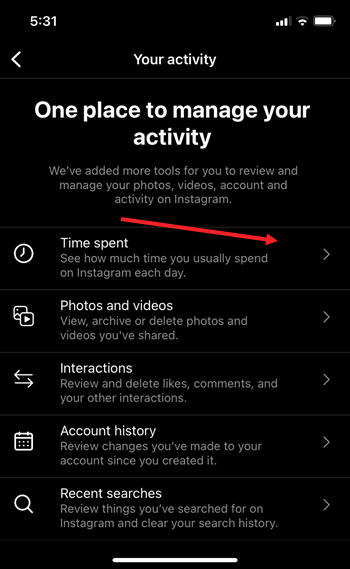
You’ll also see a summary of the average time you’ve spent per day using the Instagram app on your device in the last week.

To set time limit on Instagram, add a reminder to take breaks. It will prompt you to take break when you spend a particular amount of time at once on Instagram. Choose an option and hit the Turn On button.

Similarly, you can force Instagram to remind you to close Instagram when you exceed a particular amount of time in a day. Just expand the Set daily time limit entry , choose the desired option and hit the Turn On button again. You can input the value in hours and minutes.

That’s how you can make a conscious effort to spend less time on Instagram.
Why can’t I see time spent on Instagram?
It’s likely you are running an older version of the app. So, update the app to its latest version.
Hope it helps!